Usage Examples¶
Quick Example¶
A simple counter with two buttons to increment and decrement a value:
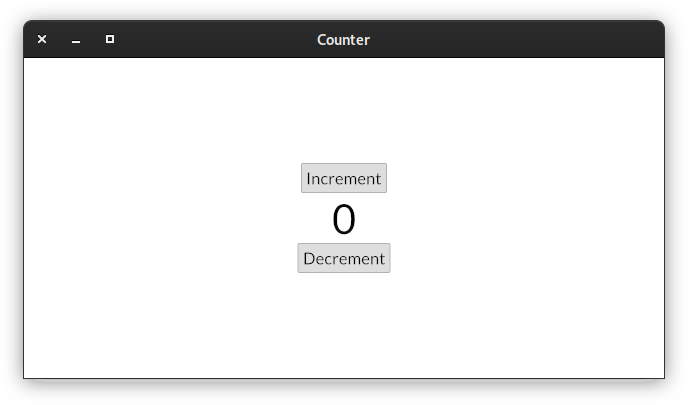
from pyiced import (
Align, button, ButtonState, column, container, IcedApp, Length, text,
)
class ExampleApp(IcedApp):
def __init__(self):
self.__incr_button_state = ButtonState()
self.__decr_button_state = ButtonState()
self.__value = 0
def title(self):
return 'Counter'
def view(self):
increment_button = button(
self.__incr_button_state, # To track the state across redraws.
text('Increment'), # This is content on the button.
on_press='incr', # This value is received in update().
)
value_label = text(f'{self.__value}', size=50)
decrement_button = button(
self.__decr_button_state,
text('Decrement'),
on_press='decr',
)
return container(
column(
[increment_button, value_label, decrement_button],
align_items=Align.CENTER,
),
padding=20, align_x=Align.CENTER, align_y=Align.CENTER,
width=Length.FILL, height=Length.FILL,
)
def update(self, msg, clipboard):
# When an event occurs, this method is called.
# It can optionally return a list of async functions,
# to handle the event.
match msg:
case 'incr':
self.__value += 1
case 'decr':
self.__value -= 1
if __name__ == '__main__':
# This function only returns if there is an error on start-up.
# Otherwise the program gets terminated when the window is closed.
ExampleApp().run()
Custom Styles¶

from pyiced import (
Align, button, ButtonState, ButtonStyle, ButtonStyleSheet, Color,
container, ContainerStyle, IcedApp, Length, text,
)
class ButtonExample(IcedApp):
class settings:
class window:
size = (640, 320)
def __init__(self):
self.__button_state = ButtonState()
def title(self):
return 'A Button'
def view(self):
styled_button = button(
self.__button_state,
text('Hello, world!', size=40),
'',
style=ButtonStyleSheet(ButtonStyle(
shadow_offset=(8, 8), border_radius=40, border_width=6,
background=Color(0.17, 0.17, 0.17),
border_color=Color(0.95, 0.87, 0.22),
text_color=Color(1.00, 0.18, 0.13)
)),
padding=40,
)
return container(
styled_button,
style=ContainerStyle(background=Color(0.38, 0.60, 0.23)),
padding=20, align_x=Align.CENTER, align_y=Align.CENTER,
width=Length.FILL, height=Length.FILL,
)
if __name__ == '__main__':
ButtonExample().run()
Asychronous Messages¶
new() and update() can either return a Message
(or a sequence of messages in the latter case), or
a coroutine / coroutines
to asynchronously generate a messages.
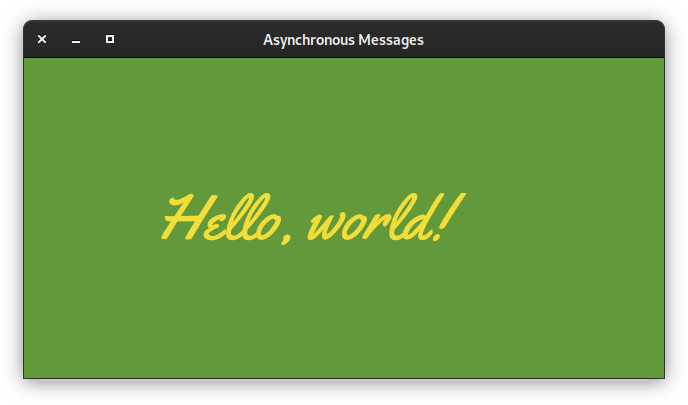
from asyncio import open_connection
from contextlib import closing
from pyiced import (
Align, Color, container, ContainerStyle, Font, IcedApp, Length, text,
)
class AsyncMessageExample(IcedApp):
def __init__(self):
self.__font = None
class settings:
class window:
size = (640, 320)
def title(self):
return 'Asynchronous Messages'
def new(self):
return [load_font()]
def update(self, msg, clipboard):
match msg:
case ('Font', font):
self.__font = font
def view(self):
return container(
text('Hello, world!', size=80, font=self.__font),
style=ContainerStyle(
text_color=Color(0.95, 0.87, 0.22),
background=Color(0.38, 0.60, 0.23),
),
padding=20, align_x=Align.CENTER, align_y=Align.CENTER,
width=Length.FILL, height=Length.FILL,
)
async def load_font():
FONT_NAME = 'Yellowtail'
FONT_HOST = 'fonts.cdnfonts.com'
FONT_PATH = '/s/16054/Yellowtail-Regular.ttf'
query = (
f"GET {FONT_PATH} HTTP/1.0\r\n"
f"Host: {FONT_HOST}\r\n"
f"Connection: closed\r\n"
f"\r\n"
).encode('US-ASCII')
reader, writer = await open_connection(FONT_HOST, 443, ssl=True)
with closing(writer):
writer.write(query)
await writer.drain()
while (await reader.readline()) != b'\r\n':
continue
data = await reader.read()
await writer.wait_closed()
return ('Font', Font(FONT_NAME, data))
if __name__ == '__main__':
AsyncMessageExample().run()
AsyncGenerator Generating Messages¶
An application can subscribe to AsyncGenerators
to receive Messages about asynchronously generated information, e.g. a pending web download.
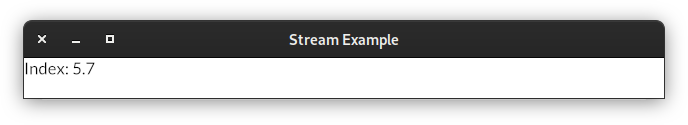
from asyncio import sleep
from pyiced import column, IcedApp, stream, text
class StreamExample(IcedApp):
def __init__(self):
self.__stream = stream(self.__generator_func())
self.__index = 0
class settings:
class window:
size = (640, 40)
def title(self):
return 'Stream Example'
def view(self):
return column([text(f'Index: {self.__index / 10:.1f}')])
def subscriptions(self):
if self.__stream is not None:
return [self.__stream]
def update(self, msg, clipboard):
match msg:
case 'done':
self.__stream = None
case int(index):
self.__index = index
async def __generator_func(self):
for i in range(1, 101):
yield i
await sleep(0.1)
yield 'done'
if __name__ == '__main__':
StreamExample().run()
Capturing Keystrokes¶
To capture any keystoke (or indeed any event that original from user interaction),
you can make pyiced.IcedApp.subscriptions() return a list
[pyced.Subscription.UNCAPTURED].
from pyiced import (
Align, container, Message, IcedApp, Length, Subscription, text,
)
class FullscreenExample(IcedApp):
def __init__(self):
self.__fullscreen = False
self.__should_exit = False
class settings:
class window:
size = (640, 320)
def subscriptions(self):
return [Subscription.UNCAPTURED]
def fullscreen(self):
return self.__fullscreen
def should_exit(self):
return self.__should_exit
def title(self):
return self.__message
def update(self, msg, clipboard):
match msg:
case Message(keyboard='keyreleased', key_code='F11'):
self.__fullscreen = not self.__fullscreen
case Message(keyboard='keyreleased', key_code='Escape'):
self.__should_exit = True
def view(self):
return container(
text(self.__message, size=40),
padding=20, align_x=Align.CENTER, align_y=Align.CENTER,
width=Length.FILL, height=Length.FILL,
)
@property
def __message(self):
if self.__fullscreen:
return 'Fullscreen (press F11!)'
else:
return 'Windowed (press F11!)'
if __name__ == '__main__':
FullscreenExample().run()
Two-player Online Chess¶
Our last example is two-player online chess (or one player offline …)
It uses subscriptions open a TCP server /
connect to a TCP server, and then await the other player’s moves.
It uses commands to tell the other player about your move.
(Please notice that this simple example does not actually know the chess rules. You can move twice, move the other player’s pieces, capture your own pieces, etc.)
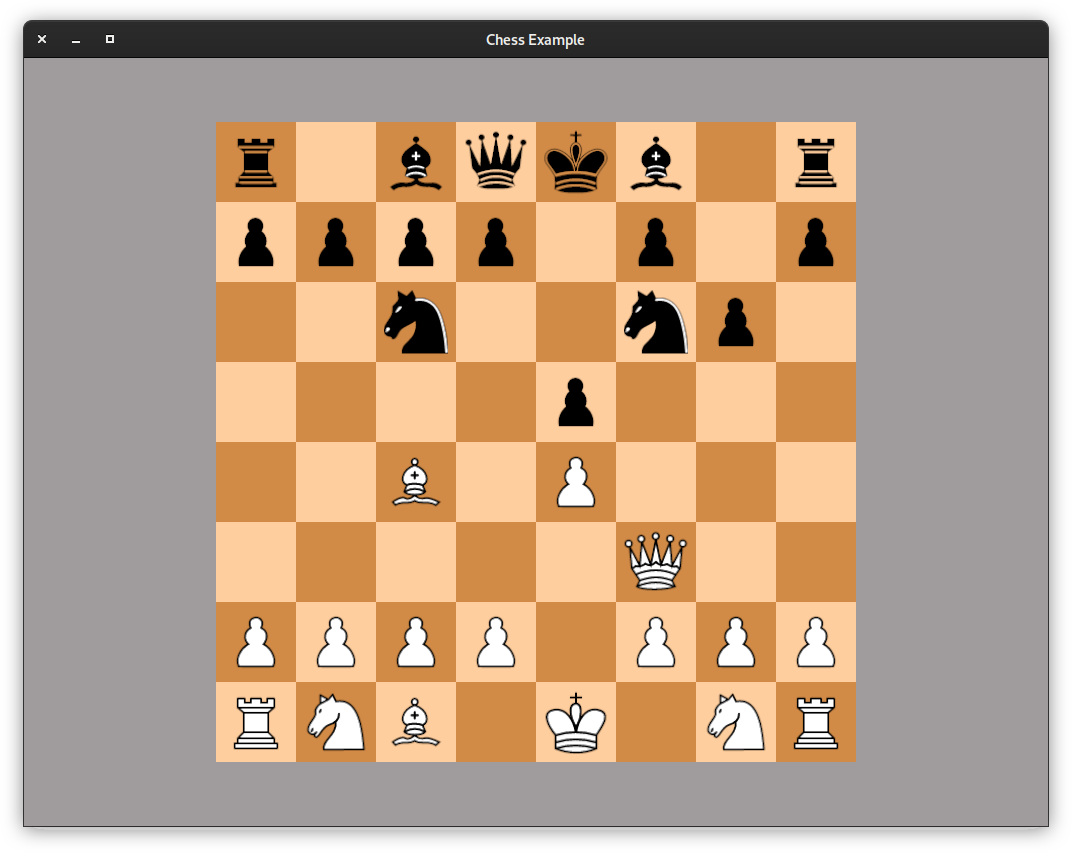
from asyncio import Future, open_connection, start_server
from contextlib import closing
from os.path import abspath, dirname, join
from traceback import print_exc
from pyiced import (
Align, ContainerStyle, button, ButtonState, ButtonStyle, ButtonStyleSheet,
Color, column, container, HorizontalAlignment, IcedApp, Length, no_element,
row, stream, svg, SvgHandle, text, tooltip, TooltipPosition, text_input,
TextInputState,
)
class ChessExample(IcedApp):
def new(self):
# select role:
self.__role = None
self.__select_role_btns = [
ButtonState(),
ButtonState(),
ButtonState(),
]
self.__subscription = None
# server role:
self.__server_address = None
# client role:
self.__client_inputs = [
TextInputState(),
TextInputState(),
ButtonState(),
]
# playing:
self.__writer = None
self.__pieces = [
[
'Chess_tile_rd.svg',
'Chess_tile_nd.svg',
'Chess_tile_bd.svg',
'Chess_tile_qd.svg',
'Chess_tile_kd.svg',
'Chess_tile_bd.svg',
'Chess_tile_nd.svg',
'Chess_tile_rd.svg',
],
['Chess_tile_pd.svg'] * 8,
*([None] * 8 for _ in range(4)),
['Chess_tile_pl.svg'] * 8,
[
'Chess_tile_rl.svg',
'Chess_tile_nl.svg',
'Chess_tile_bl.svg',
'Chess_tile_ql.svg',
'Chess_tile_kl.svg',
'Chess_tile_bl.svg',
'Chess_tile_nl.svg',
'Chess_tile_rl.svg',
],
]
self.__pieces_root = join(
dirname(abspath(__file__)),
'chess-pieces',
)
self.__button_states = [
[ButtonState() for _ in range(8)] for _ in range(8)
]
self.__selected = None
def title(self):
return 'Chess Example'
def subscriptions(self):
return [self.__subscription]
def view(self):
match self.__role:
case 'server':
elem = self.__view_server()
case 'client':
elem = self.__view_client()
case 'playing':
elem = self.__view_playing()
case _:
elem = self.__view_select_role()
return container(
elem,
width=Length.FILL,
height=Length.FILL,
align_x=Align.CENTER,
align_y=Align.CENTER,
)
def background_color(self):
return Color(0.627, 0.612, 0.616)
def __view_select_role(self):
alone_state, server_state, client_state = self.__select_role_btns
return container(
column(
[
text('Play as:'),
button(
alone_state,
text('Alone'),
('role', 'alone'),
padding=4,
),
button(
server_state,
text('Server'),
('role', 'server'),
padding=4,
),
button(
client_state,
text('Client'),
('role', 'client'),
padding=4,
),
],
spacing=16,
align_items=Align.CENTER,
),
style=ContainerStyle(background=Color.WHITE),
padding=32,
)
def __view_server(self):
if not self.__server_address:
return text('Opening server …')
host, port = self.__server_address
return container(
column(
[
text('Waiting for client:'),
text(f'Your IP: {host}'),
text(f'Your port: {port}'),
],
spacing=16,
align_items=Align.CENTER,
),
style=ContainerStyle(background=Color.WHITE),
padding=32,
)
def __view_client(self):
if not self.__server_address:
return text('Connecting to server …')
def set_value(index, value):
self.__server_address[index] = value
return container(
column(
[
text('Connect to server:'),
row(
[
text_input(
self.__client_inputs[0],
'Host / IP address',
self.__server_address[0],
lambda value: set_value(0, value),
padding=4,
width=Length.units(148),
),
text_input(
self.__client_inputs[1],
'Port',
self.__server_address[1],
lambda value: set_value(1, value),
padding=4,
width=Length.units(148),
),
],
spacing=16,
),
button(
self.__client_inputs[2],
text(
'Connect',
horizontal_alignment=HorizontalAlignment.CENTER,
),
('client', self.__server_address),
padding=16,
width=Length.units(328),
),
],
spacing=16,
align_items=Align.CENTER,
),
style=ContainerStyle(background=Color.WHITE),
padding=32,
)
def __view_playing(self):
return row(
[
column(
[self.__cell_at(x, y) for y in range(8)],
width=Length.fill_portion(1),
height=Length.FILL,
)
for x in range(8)
],
width=Length.units(8 * 80),
height=Length.units(8 * 80),
)
def __cell_at(self, x, y):
piece = self.__pieces[y][x]
if piece:
elem = svg(
SvgHandle.from_path(join(self.__pieces_root, piece)),
)
else:
elem = no_element()
style = ButtonStyle(
background=(
Color(0.200, 0.600, 0.800)
if self.__selected == (x, y) else
Color(1.000, 0.808, 0.620)
if (x + y) & 1 else
Color(0.820, 0.545, 0.278)
),
shadow_offset=(0, 0),
)
return tooltip(
button(
self.__button_states[y][x],
container(
elem,
align_x=Align.CENTER,
align_y=Align.CENTER,
width=Length.FILL,
height=Length.FILL,
),
('select', x, y, True),
width=Length.fill_portion(1),
height=Length.fill_portion(1),
style=ButtonStyleSheet(style, style, style, style),
),
f'{chr(ord("a") + 7 - y)}{x + 1}',
TooltipPosition.FOLLOW_CURSOR,
)
def update(self, msg, clipboard):
match msg:
case ('select', x, y, do_notify):
if self.__selected == (x, y):
# deselect
self.__selected = None
elif self.__selected:
# move
(x0, y0) = self.__selected
self.__pieces[y][x] = self.__pieces[y0][x0]
self.__pieces[y0][x0] = None
self.__selected = None
elif self.__pieces[y][x]:
# select
self.__selected = (x, y)
if do_notify and self.__writer:
async def write():
self.__writer.write(b'%d %d\n' % (x, y))
await self.__writer.drain()
return [write()]
case ('role', 'alone'):
self.__role = 'playing'
case ('role', 'server'):
self.__role = 'server'
self.__subscription = stream(self.__role_server())
case ('role', 'client'):
self.__role = 'client'
self.__server_address = ['0.0.0.0', '']
case ('server', (host, port)):
self.__server_address = host, port
case ('client', (host, port)):
self.__server_address = None
self.__role = 'server'
self.__subscription = stream(self.__role_client(host, port))
case ('connected', (reader, writer)):
self.__writer = writer
self.__subscription = stream(self.__read_connection(reader))
self.__role = 'playing'
async def __read_connection(self, reader):
while not reader.at_eof():
line = await reader.readline()
if not line:
break
x, y = line.split()
yield 'select', int(x), int(y), False
async def __role_client(self, host, port):
try:
yield 'connected', await open_connection(host, port)
except Exception:
print_exc()
yield 'role', 'client'
async def __role_server(self):
query = (
b'GET / HTTP/1.0\r\n'
b'Host: whatismyip.akamai.com\r\n'
b'Connection: closed\r\n'
b'\r\n'
)
reader, writer = await open_connection('whatismyip.akamai.com', 80)
with closing(writer):
writer.write(query)
await writer.drain()
while (await reader.readline()) != b'\r\n':
continue
hostname = (await reader.read()).decode('US-ASCII').strip()
await writer.wait_closed()
client = Future()
server = await start_server(
lambda reader, writer: client.set_result((reader, writer)),
'0.0.0.0',
0,
)
port = next(iter(server.sockets)).getsockname()[1]
yield 'server', (hostname, port)
yield 'connected', await client
if __name__ == '__main__':
ChessExample().run()